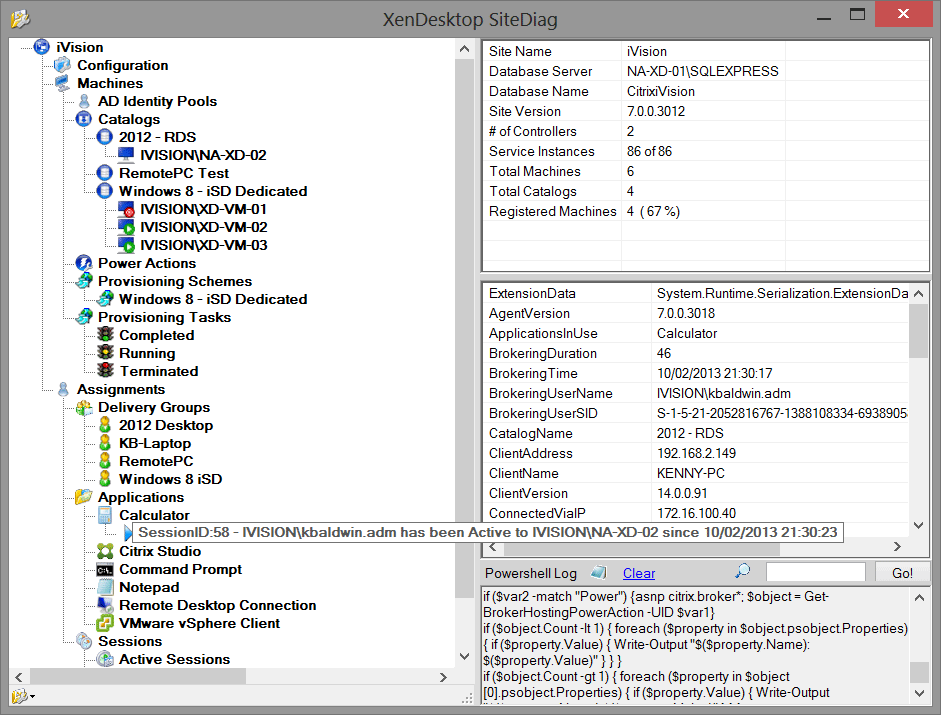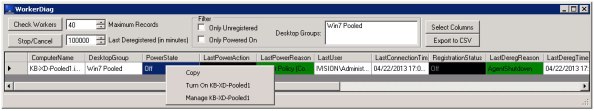Citrix ‘Local App Access’ Explained
I wanted to share some details on this feature that was introduced in XenApp 6.5 that I don’t think many people are aware of, even though the changes that were introduced to support it affect anyone using Reciever 3.X, XenDesktop 5.5+, and XenApp 6.5. In this post I’m going to attempt to explain the basic functionality that ‘Local App Access’ (LAA) provides, and the basics of how it works.
If any of you are familiar with RES software, they’ve been providing a platform agnostic ‘Reverse Seamless’ functionality for some time via their Virtual Desktop Extender product. Here’s a short video that gives you a good idea of what the challenges reverse seamless aims to solve:
As you can see, the purpose of a ‘reverse seamless’ window is to give users the ability to run local application windows within a remote desktop session. In XenApp 6.5 and XenDesktop 5.5+, this functionality is built-in by way of processes running on the client (redirector.exe) AND server (revseamlesslauncher.exe & vdaredirector.exe) that enumerate, launch, and handle local windows within a published desktop session.
The easiest way to see this functionality in action is to follow the steps listed in the Quick Start Guide for Local App Access and Integrating Local User Applications in XenApp 6.5. The gist of it is that published desktops that are presented using the Citrix ‘Desktop Viewer’, can be ‘Local App Access’ enabled by setting an ICA parameter, and allowing the virtual channel on the client side, which is disabled by default.
Once everything is configured and the ‘Local App’ shortcut is available on the desktop, you should be able to double click the LAA application to run it seamlessly within the published desktop session. The reason that the ‘Desktop Viewer’ is required is that it’s responsible for managing the Z-order of the LAA app within the seamless published desktop window.
The way that Citrix is able to present ‘reverse seamless’ windows is not that different from how they present regular ‘seamless’ windows, which is by injecting API hooks into all client side processes, which allows them to inject the necessary identifiers for Desktop Viewer to be able to detect and handle the window within the ICA session.
Another major feature included with LAA is the ability to redirect URLs to the local internet browser which is automatically launched as a reverse seamless window by way of an IE browser helper object that’s installed on both the client and server. This is useful for instances where a local browser can overcome challenges of screen painting, such as rich media that can’t otherwise be redirected, or security/location nuances that require the browser to be running on the client endpoint device.
I hope this brief rundown of LAA was useful, definitely let me know if you have any trouble getting it to work in your environment.