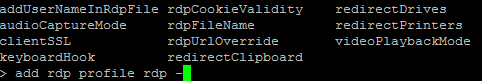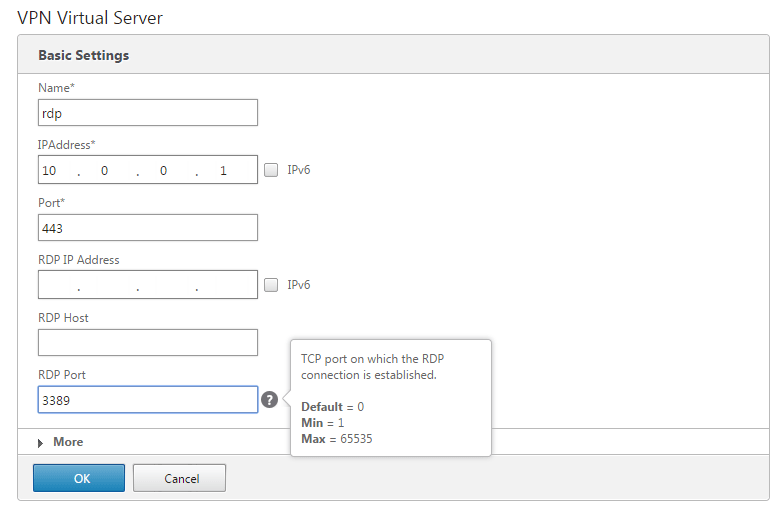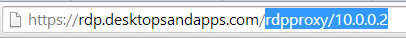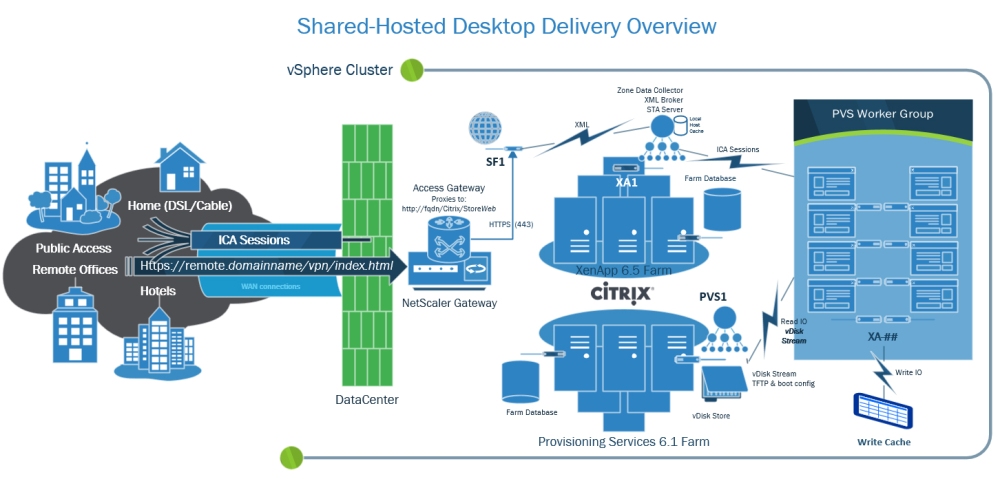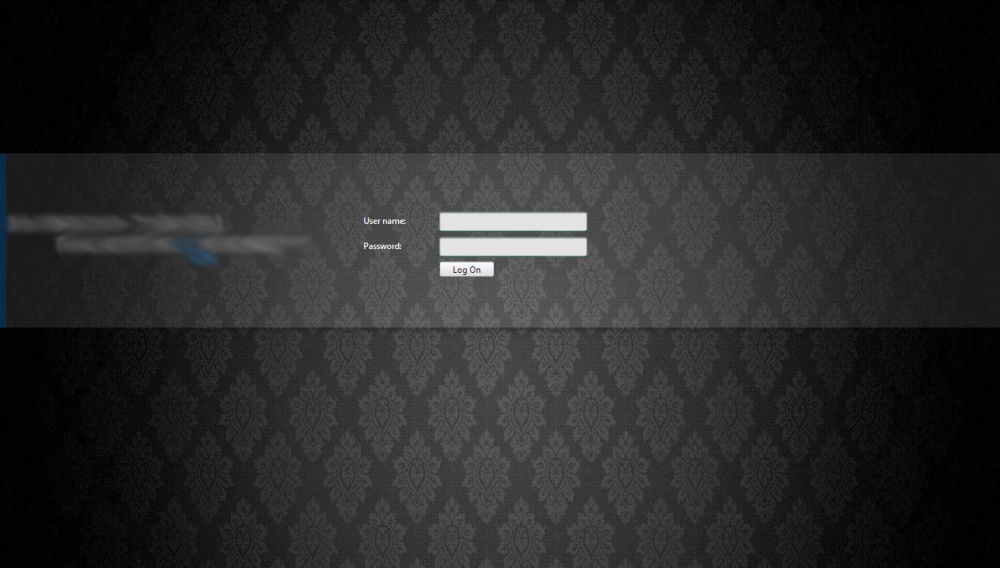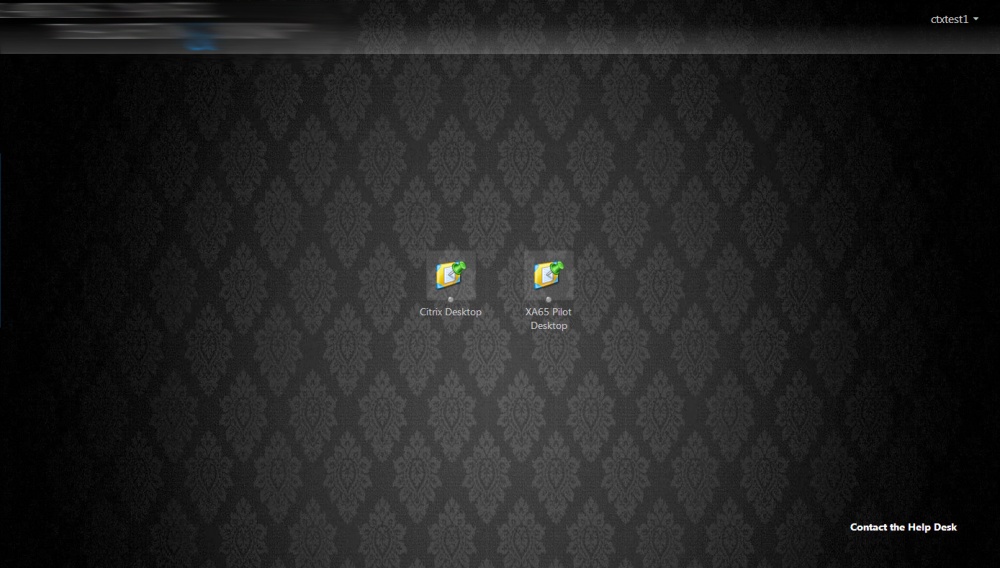RDP-Proxy on NetScaler!
In case you weren’t paying attention (it was easy to miss) RDP-proxy is now available on the 10.5 enhancement branch! This feature appears to have been added as of the 10.5 51.1017.e.nc:
Users can connect with single sign-on to Remote Desktop (RDP) connections through NetScaler Gateway. [From Build 51.1017.e] [#422442]
That’s right, you can now configure NetScaler Gateway vServers to host RDP-proxy with CredSSP single-sign on. And it’s not all that difficult to set up; here’s the quick and dirty on doing so.
First, you’ll want to create your RDP profile under the NetScaler Gateway section in the GUI, or using the ‘add rdp profile’ command in the CLI: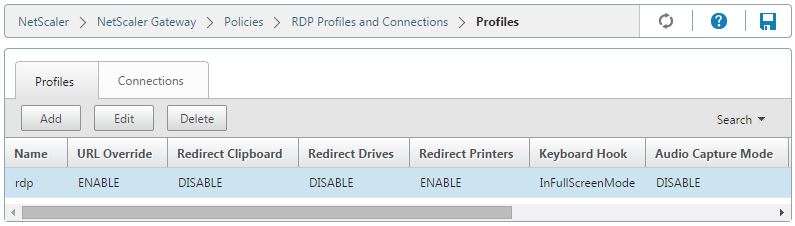
Assuming you can manage building a NetScaler Gateway vServer, there’s not much different here, you just need to specify the RDP IP (optional) and port:
Next, specify the RDP profile in your NetScaler Gateway vServer’s session profile under the new ‘Remote Desktop’ tab:
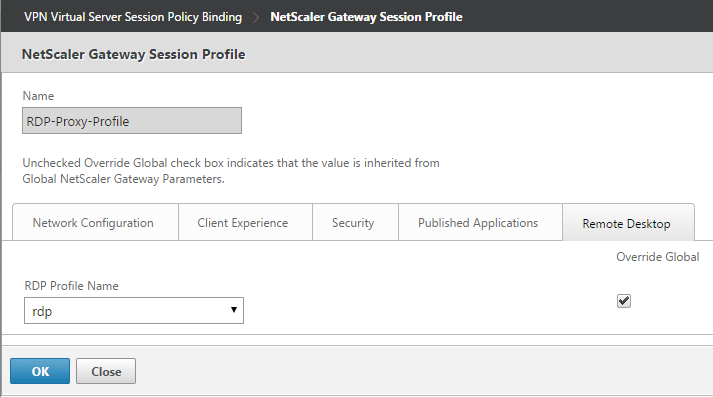
And that should take care of the configuration. Once configured you can launch RDP sessions by logging into the vServer and opening /rdpproxy/rdphostip:
This will cause the NetScaler to generate a .rdp file that will look something like this:
redirectclipboard:i:0 redirectdrives:i:0 redirectprinters:i:1 keyboardhook:i:2 audiocapturemode:i:0 videoplaybackmode:i:1 negotiate security layer:i:1 enablecredsspsupport:i:1 authentication level:i:0 full address:s:rdp.desktopsandapps.com:3389 loadbalanceinfo:s:461346de68dd72323493ddd65585ae1b77bbdc1b1c61cafec567bcbbee5a9380
Notice the loadbalanceinfo parameter which is populated with a random string. This reference is used to validate the launch (a self-contained STA of sorts). Also, the enablecredsspsupport parameter instructs the NetScaler to attempt single sign-on to the target RDP host using CredSSP.
Well, that’s about all the time I have for now. Remember that this is in fact an ‘enhancement’ build, though it is now also included in the v11 main branch. Hopefully Citrix continues to improve this functionality as I’m sure they have customers everywhere who could benefit from native RDP-Proxy on the same ADC that’s serving up ICA-Proxy.. Enjoy!