This morning a colleague mentioned that it would be nice to have syntax highlighting for NetScaler configuration files in Notepad++, so what better way to have one, then to make one!
To use it save this .xml and load it in NPP by clicking ‘Language > Define your language…’:
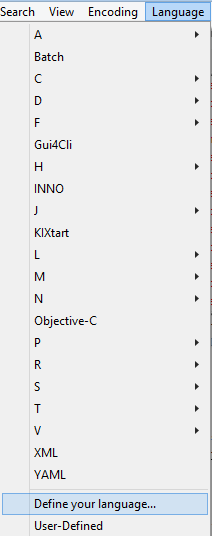
Then click ‘Import’ to load it up:
Once loaded you should see most NetScaler syntax highlighted accordingly:
Enjoy!
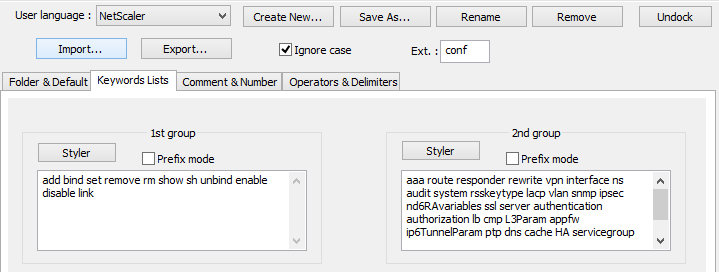
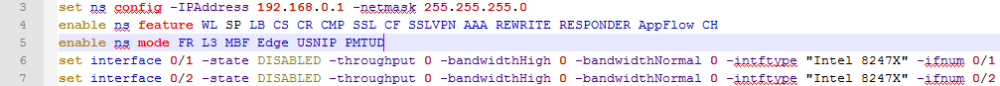
Thank you for this! It would be great if there was one for Sublime Text too.
Is there another link for the syntax highlighting file? It doesn’t seem to be in the Google Drive anymore. Thanks Kenny!
Hey Ray; thanks for the reply. I didn’t realize the link had expired, and so I just edited the original post and put the full XML in the body; enjoy!
Hello Kenny,
the formatting in this post is completely broken. I fixed some missing spaces which allowed me to import it at least but its still missing a ton of stuff.
Does this CMS support some kind of code tag that would allow you to repost it in a working fashion? Or could you put it somewhere else?
Thanks,
Eike
Hey Eike, thanks for mentioning this as I haven’t looked at this post probably since I made it, and I just shared a link to a newer .xml that should work.