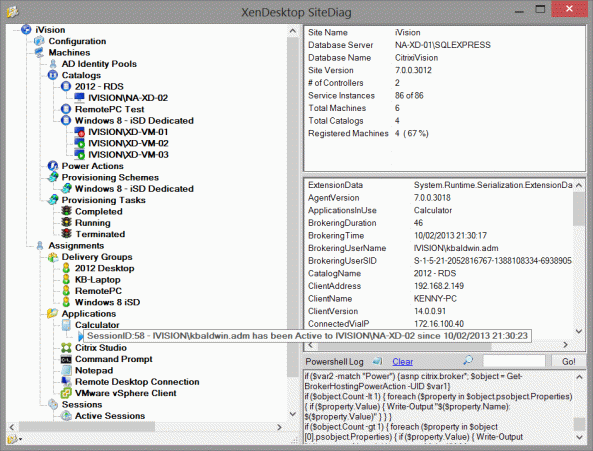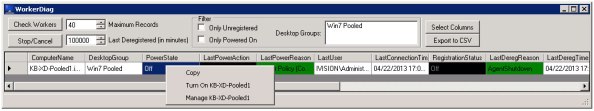SiteDiag & WorkerDiag (AKA Site Checker)
Latest build available in GitHub; here
SiteDiag is my reworking of the original Site Checker tool I developed while working on the XenDesktop Global Escalation team at Citrix. The purpose of this tool is to provide administrators and consultants with a utility to help diagnose issues with, and configure advanced/PoSH-only settings of a XenDesktop Site.
SiteDiag
SiteDiag was designed to have a similar look and feel similar to that of Citrix/Desktop Studio, though it lacks certain functionality such as provisioning or assigning cloned vms. It’s generally quicker to use than Studio, and provides certain views of Catalogs and Delivery Groups/Assignments. The main purpose of this tool is to view and modify site settings that aren’t otherwise available in Studio.
Some of the advanced settings that aren’t available in Desktop Studio are:
- Check and fix issues with XenDesktop Site Services on all DDCs in a site
- Enable service logging for each service on every DDC
- Delete VM & PVD Storage
- View & Cancel power actions
- Edit advanced desktop group settings (all idle pool settings, logoff/disconnect power actions, WillShutDownAfterUse, etc.)
- Display all details about almost any object clicked in the TreeView (ADIdentity pools, provisioning schemes, etc.)
- View active/disconnected sessions by state
- Enumerate a site to text file
- Search for any element in a site
The tool also provides the following functionality as Desktop Studio, but is a MUCH faster alternative to the XD5.x MMC snapin:
- Execute power actions
- Enable/disable maintenance mode
- Cancel/clear provisioning tasks (can run bulk actions)
- Disconnect active sessions, logoff disconnected sessions
I’m currently working with Carl Webster to finish up the XenDesktop 5.x PowerShell documentation script, after which I plan to include in this tool. Also, I recently added remote connect functionality, though it’s only been tested by myself to this point, and requires the PowerShell SDK and required domain rights to access the DDC server.
WorkerDiag
I came up with this tool for a specific environment I was working on where the customer was experiencing intermittent registration issues among 10000+ static-assigned VMs spanning four XenDesktop ‘hosts’. The main purpose of this utility is to display key data points about VMs, or ‘workers’, that are unregistered from the XenDesktop site.
The biggest advantage of using this tool over Desktop Director is that it queries up to date WMI data points that are combined with XenDesktop PowerShell SDK results. For example, being able to see why certain machines were powered off, and comparing that to the WMI uptime can help to characterize power issues in a larger environment. I also added items such as displaying the VM’s ‘ListOfDDCs’ registry value, and check to see if the perfmon counter library is corrupt. All of the colums are movable, sortable, and hideable, and the results can be exported to CSV for reporting.
I’ll continue to update this page as I modify & expand this tool’s features and add compatibility with the next version of XenDesktop. Please let me know if you have any questions, comments, or concerns about these utilities.
-Kenny