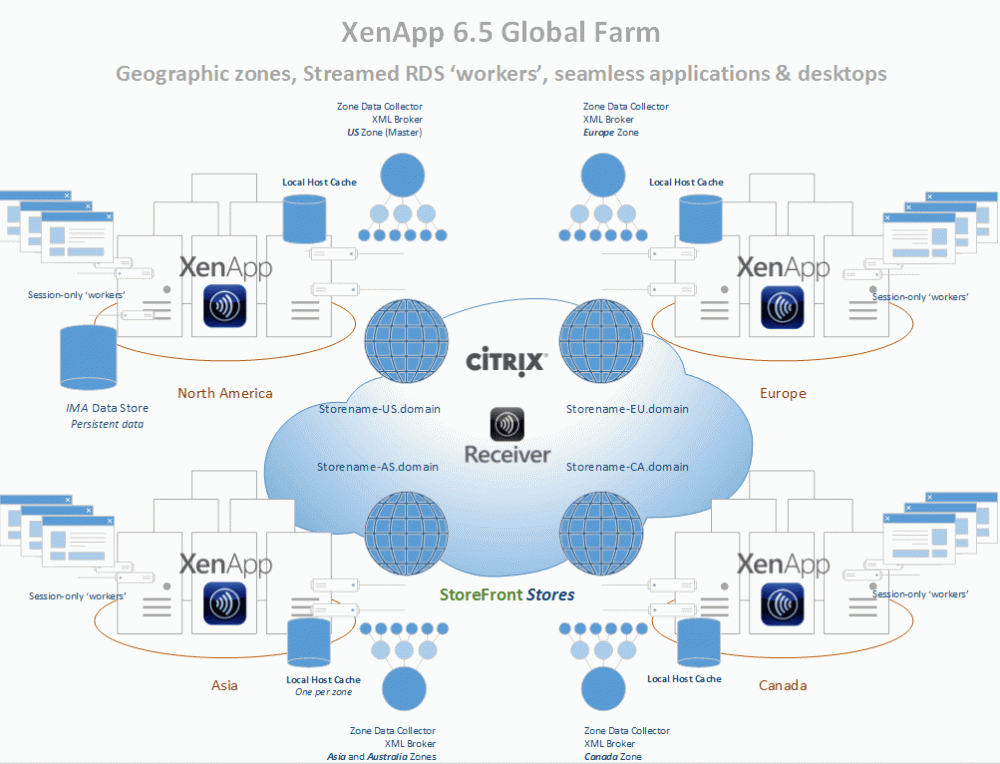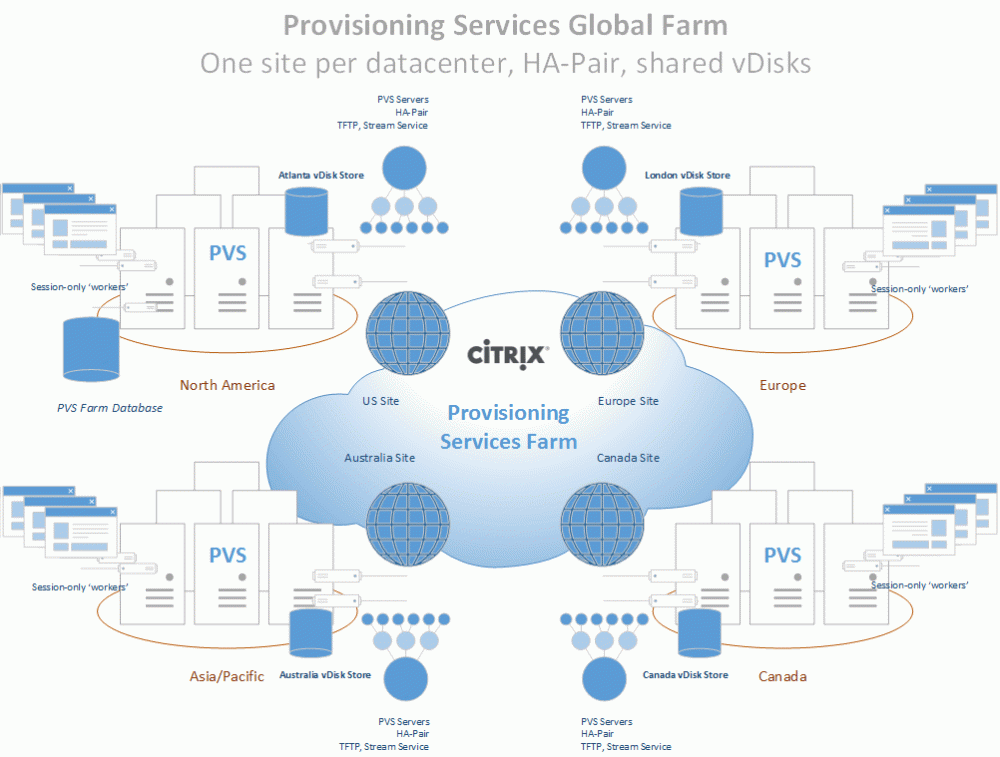I was recently working on a PVS deployment where we wanted to monitor and alert on target devices that were exceeding 70% write cache utilization. Since there wasn’t a way to do this in the PVS console, I dug into the PVS PoSH SDK to find a way to do this programatically.
After some research I came up with the following script that will check all target devices in a PVS farm, and send an email alert listing any machines that are using 70%+ of their write cache (adjustable via the $threshold variable):
$pass = cat .\securestring.txt | ConvertTo-SecureString
$mycred = New-Object -TypeName System.Management.Automation.PSCredential -ArgumentList "domain\admin",$pass
$message = @()
$threshold = 70
function get-value{
param([string]$strText="",[string]$strDelimiter="")
return $strText.SubString($strText.IndexOf($strDelimiter)+2)
}
function get-name{
param([string]$strText="",[string]$strDelimiter="")
return $strText.SubString(0,$strText.IndexOf($strDelimiter))
}
Add-PSSnapin McliPS* -ErrorAction SilentlyContinue
$all = @()
$obj = New-Object System.Collections.ArrayList
$lines = Mcli-Get DeviceInfo -f ServerName,ServerIpConnection,DeviceName,SiteName,CollectionName,Active,Status,diskLocatorName
for($i=0;$i -lt $lines.length;$i++){
if(($lines[$i].length -gt 0) -and ($lines[$i].contains(":")) -and -not ($lines[$i] -match "Executing: Get "))
{
$name = get-name -strText $lines[$i] -strDelimiter ":"
$value = get-value -strText $lines[$i] -strDelimiter ":"
if ($name -eq "status" -and $value.Length -le 0)
{
$value = "0"
}
if ($value.Contains(",") -and $name -eq "status")
{
$obj | Add-Member -membertype noteproperty -name $name -Value $value.Split(",")[1]
}else{
$obj | Add-Member -membertype noteproperty -name $name -Value $value
}
}
if($lines[$i].contains("#") -or (($i+1) -eq $lines.length)){
$all += $obj
$obj = New-Object psObject
}
}
foreach ($item in $all)
{
if ([int] $item.status -gt $threshold)
{
$message += $item
}
}
$message = $message | Where-Object -FilterScript { ([int] $_.status -gt 0) -and ([int]$_.status -le 100) } | Sort-Object {[int] $_.status} -descending | Format-Table @{Expression={$_.deviceName};Label="Device"}, @{Expression={$_.status};Label="RAM Cache Used (%)"}
function sendMail{
Write-Host "Sending Email"
#SMTP server name
$smtpServer = "mail.domain.com"
#Creating a Mail object
$msg = new-object Net.Mail.MailMessage
#Creating SMTP server object
$smtp = new-object Net.Mail.SmtpClient($smtpServer)
$smtp.Credentials = $mycred
#Email structure
$msg.From = "[email protected]"
$msg.ReplyTo = "[email protected]"
$msg.To.Add("[email protected]")
$msg.subject = "PVS Write Cache $($threshold)%+ Utilization: " + $summary
$msg.body = Out-String -InputObject $message
$msg.priority = "High"
#Sending email
$smtp.Send($msg)
}
if ($message.Count -gt 0)
{
sendMail
}