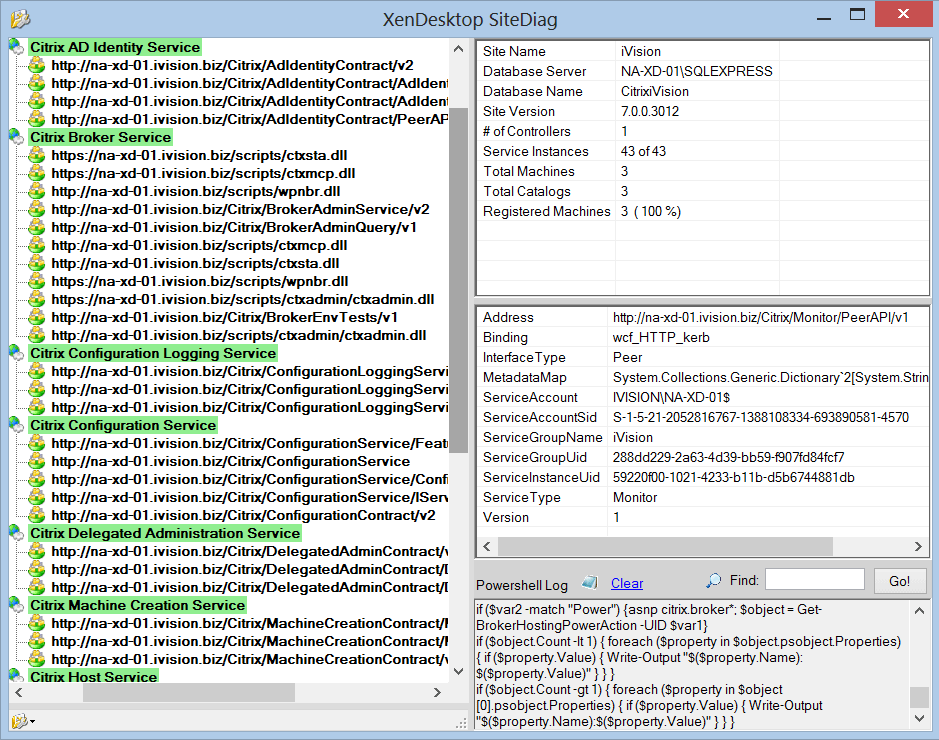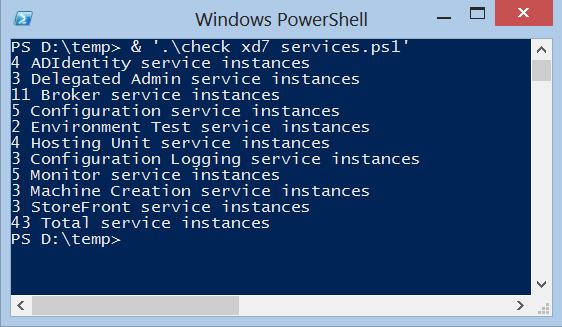XenDesktop 7 Service Instances – What’s New?
Since XenDesktop 7 was built using the same service framework architecture as XenDesktop 5 (aka the ‘FlexCast Management Architecture’), the additional functionality introduced in XD7 was added as services, each with multiple service instances. These services are handled much in the same way as XenDesktop 5, and XenDesktop 7 sites use version 2 of the Citrix.Broker.Admin PowerShell SDK to return information on registered service instances using the cmdlets of the same name as XD5 (Get-ConfigRegisteredServiceInstance, Register-ConfigServiceInstance, etc.).
In XenDesktop 5, each DDC in a site has 5 services, with 12 total service instances that correspond to the various WCF endpoints used by each service. If the DDC is also running the Citrix License Server, there would be a total of 13 instances. For this reason, it’s a fairly straightforward process to find and register missing service instances.
XenDesktop 7 is quite different in this regard. Since it has optional FMA services, such as StoreFront, the number of service instances in any given site depends on which components are installed, and whether or not SSL-is in use.
For example, my single-DDC site running StoreFront 2.0 with SSL encryption has 10 services with 43 total service instances:
If StoreFront wasn’t installed, for example, there would be at least three less services (some of the Broker services would likely not be registered). There are also duplicate service instances for SSL encrypted services, such as the virtual STA service. Here’s a quick PoSH script to tell you what service instances are registered in your site (for XD5 & XD7):
asnp citrix.Broker*
Get-ConfigRegisteredServiceInstance -AdminAddress na-xd-01 | %{
"ServiceType: " + $_.ServiceType + " Address: " + $_.Address; $count++}
"Total Instances: " + $count
You could take this a step further to see how many instances are in each of the 10 possible service types:
New-Alias grsi Get-ConfigRegisteredserviceInstance $acct = grsi -AdminAddress na-xd-01 -serviceType Acct; "$($acct.Count) ADIdentity service instances" $admin = grsi -serviceType Admin ; "$($admin.count) Delegated Admin service instances" $broker = grsi -serviceType Broker; "$($broker.count) Broker service instances" $config = grsi -serviceType Config; "$($config.count) Configuration service instances" $envtest = grsi -serviceType EnvTest; "$($envtest.count) Environment Test service instances" $hyp = grsi -serviceType Hyp; "$($hyp.count) Hosting Unit service instances" $log = grsi -serviceType Log; "$($log.count) Configuration Logging service instances" $monitor = grsi -serviceType Monitor; "$($monitor.count) Monitor service instances" $prov = grsi -serviceType Prov; "$($prov.count) Machine Creation service instances" $sf = grsi -serviceType Sf; "$($sf.count) StoreFront service instances" "$($acct.Count + $admin.Count + $broker.Count + $config.Count + $envtest.Count + $hyp.Count + $log.Count + $monitor.Count + $prov.Count + $sf.Count) Total service instances"
Because of this nuance, I’m working on a more intelligent way of enumerating and validating service instance registrations in SiteDiag for XD7. Hopefully these scripts are helpful in illustrating the difference between XD5 & XD7. Also, here’s the latest nightly build of SiteDiag that has the beginnings of the additional logic needed to properly count, and fix, registered service instances in a XenDesktop 7 site.